- Blog
- |






In most cases you are able to transfer your current phone number to our services.
To start the transfer process:
Please note: The name on the LOA must match the name on your phone bill.
Yes. To start the porting process:
Please note: It might take 30 or more business days to port your number to SuiteAdvantage service.
We do not offer the option of porting your mobile phone number to our system. For toll-free number porting, you may first subscribe to OneSuite Forwarding service, to make the toll-free number porting request during the sign-up process, and enter your SuiteAdvantage number as your ring-to (forwarding destination) number. Then the toll-free number will route all the incoming calls to your SuiteAdvantage number.
When you sign up for service and submit a number transfer request, OneSuite will provide you with a temporary DID number to use so you can use your SuiteAdvantage service while your number transfers.
It takes 30 or more business days to port your phone number to SuiteAdvantage service.
In order to upload your phone bill to Onesuite, the file must be PDF or JPG format. To convert your files to PDF, you can use a free tool called PDFCreator, available from http://sourceforge.net/projects/pdfcreator/
After you've installed the software, it installs a "virtual printer" to your system called PDFCreator.
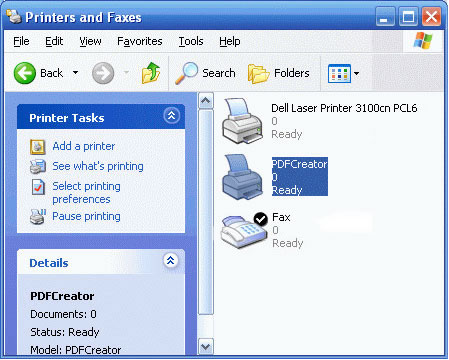
This special printer will take any document and convert it into PDF format.
To use it, simply print the document of your choice, and choose the PDFCreator as your printer.
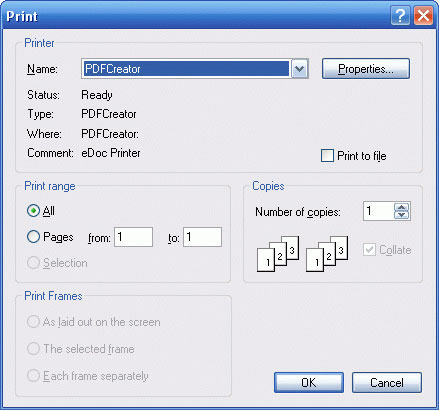
This will then convert the file into a PDF you can upload on the Letter of Authorization page.